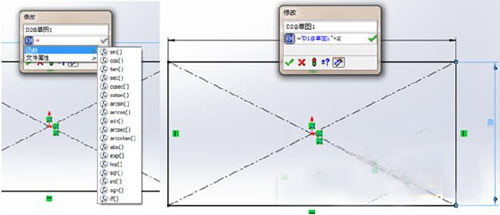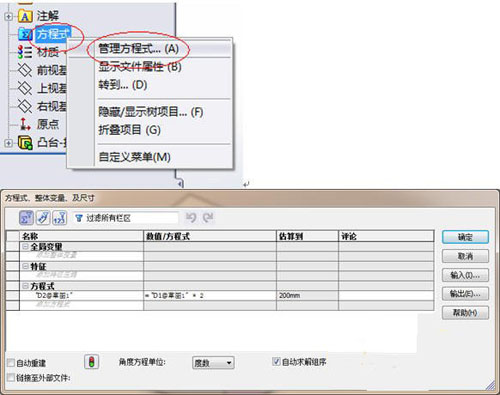Introduction to SolidWorks2012 Equations
The equations in SolidWorks2012 have been greatly updated, redesigned the dialog box, and can be used to set and manage equations with simpler and more efficient methods; however, some previous operating habits may no longer be suitable. The application of the new equations below is applicable. Make a brief application note (a rectangular body, 2 times the width, 3 times the width, and the equation for the length and width): 1 How to add an equation? The previous way of using toolbars and menus is still possible, but the way to double-click the size drop-down box no longer exists. It is changed to the same way as EXCEL to activate the equation by "=", which is faster than before. Method 1: Method 2: Click Tools > Equations Method 3: Enter “=†directly in the length dimension input field, the function and file attribute shortcut keys shown in the figure below will appear. If not, click the width parameter directly. As shown in the figure below, the rectangle length value is rectangular. 2 times the width Compared with the editing equation in the selection box of the old version, the dialog box pops up, which is more flexible and simpler than the previous operation; Note (However, this method has only been tested for sketch size. For feature sizes, it cannot be operated in sequence. For example, the height value of a rectangle cannot be set directly by the "=" sign) Method 4: Manage the equation by right-clicking the equation folder in the property bar: Curved Sheet Machine,Curving Crimping Machine,Curve Rolling Machine Hangzhou Finding International Co., Ltd. , http://www.cnrollformingmachines.com